KI-Kompass #10 - for mediation, coaching and counselling
(22 October 2025, 12-13 h)
Building AI-based applications with AI. Claude - 2nd part
Summary
CLAUDE & Co.: Building AI apps with AI - simply explained
-
In short: We build small Apps with AI - and again use AI.
-
Target: A Quiz to the Mediationthat is activated at every start New questions generated, open answers and at the end Feedback gives.
-
Good to know: Everything works without programming knowledge. We leave the AI the Code write and bind the result on our website in.
What was new last time - what is new today?
-
So far: A static quiz with Multiple choice.
-
Advantage: Simple (correct/incorrect).
-
Disadvantage: None AI thinking, none Free text answers.
-
-
New today: A AI-based quiz.
-
Questions become generated anew with each run.
-
Open answers are possible and are evaluated by the AI.
-
Progress indicator at the Generate and Evaluate (so that waiting becomes clear).
-
Embedding into the own website remains Very simple.
-
Why have your own apps at all (instead of just chat)?
-
Own apps are clear, focussed and useful for your business.
-
You wait not on the "perfect all-rounder", but builds concrete tools:
-
Quiz for Courses and Self-tests
-
Checklists, Forms, Mini coaching sessions
-
Internal tools for Processes in Counselling, Coaching, Mediation
-
Two paths to the AI app in Claude
-
1) Prompt way (chat):
-
You write a Clear prompt: Topic, Question types, Difficulty, Progress, Evaluation.
-
You add at the end: "Ask me questions to make sure everything is clear."
-
Claude asks missing details from, created then the App.
-
-
2) Artefact path (assistant):
-
You choose "Quiz/survey" out, answer short questionsand Claude builds the App in the Artefact window.
-
Note: For Artefacts you need a Account and if necessary a Plan.
-
-
This applies in both cases: Without Code knowledge feasible, Fast results, beautiful UI.
From "static" to "smart": This is how the app thinks
-
Questions come new every time from the Knowledge of the language model (LLM).
-
Mix from Multiple choice and open questions.
-
AI rated short free text-answers and gives Feedback.
-
Progress bar shows: "Generate question 1-10" and "Rate answers".
Important components in the prompt (practical & short)
-
Goal and context: "Mediation quiz for Education (Beginner/Medium/Pro)."
-
Variability: "Create new questions with each run."
-
Question types: "Mix of multiple choice and open answers (keep it short!)."
-
Evaluation: "LLM evaluates and explains short Why."
-
Progress: "Show progress at the Generate and Rate."
-
Design: "Professional colour scheme."
-
Queries: "Ask questionsif anything is unclear."
-
Discipline: "Please don't be creative with Facts, only with Formulations."
Technology without the headache
-
Technology under the bonnet: mostly React (Library for web apps).
-
API to ClaudeThe app speaks with the AIto Questions and Answers to check.
-
Embedding on the Website:
-
Publish click → Link + Embed code get.
-
Domain in the Embed code enter (Whitelist), otherwise runs the app not on your side.
-
-
Without your own server: Simply integrate - ready.
-
With its own server: API key and Connection itself produce.
Ensuring quality: how to reduce "hallucinations"
-
Test, test, test:
-
Even play through, Specialist colleagues tested.
-
With second AI cross-check (e.g. other model).
-
-
Managing creativity:
-
"Temperature" (Creativity regulator) low Set → less Fantasy, more Consistency.
-
In the Prompt say clearly: "Source-based, no inventions."
-
-
Fix terms:
-
Own technical language define ("Conflict elucidation" instead of "exploring interests").
-
Glossary ins Prompt install.
-
-
Alternative strategy:
-
Large fixed catalogue of questions (e.g. 1000 questions) → per cycle 10 random.
-
Advantage: You can Check everything.
-
Disadvantage: More work at the beginning.
-
Ideas for mediation, coaching & counselling
-
Education: Learning quiz with three levels; Train terms; Mini exams.
-
Website visitors: Self-test ("How well do I know mediation?") → Lead magnet.
-
Onboarding: Needs check ("What do you need right now?") → Individual recommendations.
-
Internal quality: Knowledge tests for Teams; Reflection questions to Cases.
-
Follow-ups: After the Evaluation e-mail with Resources, Exercises, Podcast episodes.
Practical tips that help immediately
-
Force short answers: "Open answers in 1-2 sentences please."
-
Fix feedback format: "Feedback in 2 lines: Result + justification."
-
points system: Partial points (1-100) for partly correct Answers.
-
Adjust the sound: "Objective & friendly" - or loosedepending on Target group.
-
Low barrier: Clear language, bold keywords, short sentences.
-
Data protection: None personalised data query if not necessary.
-
Maintenance: Regularly check, Prompt resharpen, Terms standardise.
Conclusion - the most important points at a glance
-
AI builds appswhich useful are - without Programming knowledge.
-
Questions & evaluation can Fully AI-supported run.
-
Good prompts are decisive (clear, concise, with rules).
-
quality you secure through Tests, Conceptualisation and Low creativity.
-
Embedding is simple: Publish, Allow domain, Insert code.
-
Use cases: Education, Leads, Onboarding, Team quality.
-
Start small, improve often - this is how you learn fast.
Glossary
-
API - Programming interface (Application Programming Interface): Access via which the App with the AIspeaks.
-
Artefact - Result window/artefacts (Artifact): Range in Claudein which Apps, Documents or Tables as Product are displayed.
-
Evaluation - Assessment (Evaluation/Scoring): AI checks Answers (also Free text) and gives Feedback.
-
Embed code - embed code (Embed Code): Code snippetswith which you can App on the Websiteintegrate.
-
Progress bar - Progress bar (Progress Indicator/Bar): Displaywhich shows how far Generation/analysis is.
-
Free text - open answer (Free-text response): Answer in own wordsnot specified.
-
Hallucination - Invented content (Hallucination): Wrong or invented Details of the AI.
-
AI - Artificial intelligence (Artificial Intelligence, AI): Technologywhich Texts, Pictures et al. understands/creates.
-
LLM - Language model (Large Language Model): AI modelthat Language processed (e.g. Claude).
-
Multiple-choice question (Multiple Choice): Question with predefined answers.
-
Prompt - Work instruction (Prompt): Text briefing to the AI (rules, objectives, format).
-
Publish - Publish (Publish): Buttonto Link and Embedding to create.
-
React - Web building block library (React Library): Technologywith which the Quiz app is built.
-
Temperature - creativity regulator (Temperature): Settinghow creative the AI replies.
-
Whitelist - Access authorisation (Domain Whitelist): List more permitted Domains for the Embedding.
AI compass for mediation, coaching and counselling?
- Mediation, coaching and counselling take place in a different context today than they did 10 years ago.
- We and our clients use tools that were unthinkable five years ago. Our training, mental concepts and practical interventions will (have to) adapt to this.
- But not only our counselling environment, but also our business environment has already changed considerably: Anyone who works successfully and happily as a mediator, coach or counsellor today can be sure that circumstances and conditions have contributed to this that no longer exist today.
- The impact of this change on training in mediation, coaching and counselling (of people) cannot be estimated at the present time.
- Our routines in training and counselling are more for our mental well-being („Hide“), but by no means for cleverly navigating this unknown terrain, which hardly seems worth exploring today because it threatens to be completely different tomorrow.
Nevertheless, the AI compass wants to make steps possible.
Because those who learn to move in the unknown today,
is in good practice for tomorrow.
Subscribe to our editorial monthly mailing
Want to find out more about mediation and conflict management here at INKOVEMA? Then subscribe to our Editorial monthly mailing!


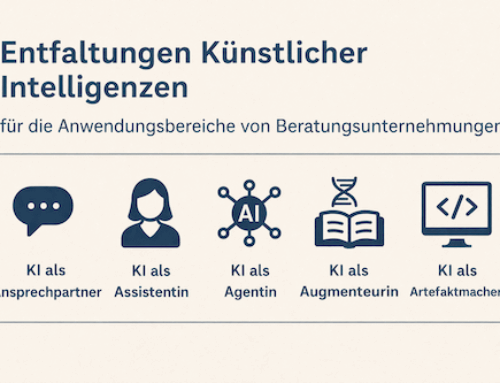


Leave A Comment